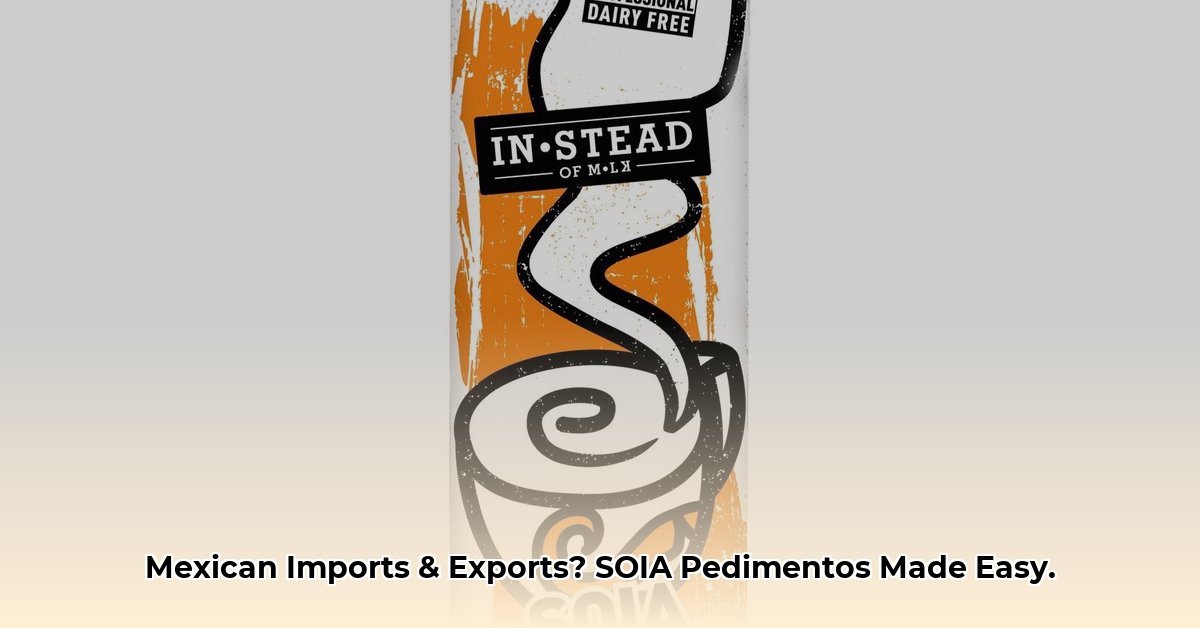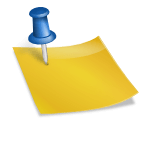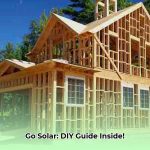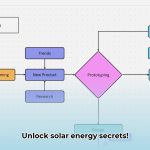Understanding SOIA and Pedimentos
Importing and exporting to and from Mexico requires navigating complex regulations and paperwork. SOIA (Sistema de Operación Integral Aduanera), Mexico’s customs platform, simplifies this process. This comprehensive guide explains SOIA and its core component: pedimentos. A pedimento acts as a detailed passport for your goods, documenting crucial information for customs clearance. SOIA manages these pedimentos, enabling efficient shipment tracking and access to vital customs data. Whether you’re a seasoned trader, a beginner, or simply need to check on a vehicle or container, this guide provides the knowledge and tools you need.
Quick Query: Fast Tracking for Busy Importers/Exporters
Need a quick status update? The SOIA Quick Query (Consulta Rápida) provides instant information without requiring a login.
Step-by-Step Quick Query Guide:
- Access the Quick Query Page: Visit the official SAT website and locate the Quick Query portal ([SAT Quick Query Link – To be added upon confirmation of official link]).
- Select Your Search Criteria: Choose from pedimento number, VIN (for vehicles), or container number.
- Enter the Required Information: Input the chosen identifier, ensuring you have the correct year and customs office.
- Initiate the Search: Click the “Search” button for immediate results.
Full Access: Unlocking Comprehensive Customs Data
For in-depth information, SOIA Full Access provides a personalized dashboard for your Mexican trade activities.
Step-by-Step Full Access Guide:
- Obtain the Application Form: Download the application form from the official SAT website ([SAT Full Access Application Link- To be added upon confirmation of official link]).
- Complete the Application: Fill out the form accurately and thoroughly.
- Submit the Application: Submit the form as instructed by the SAT.
- Receive Login Credentials: Upon approval, you’ll receive your username and password.
Decoding SOIA Data: Making Sense of the Information
SOIA offers a range of data, depending on your access level.
| Access Type | Information Available |
|---|---|
| Quick Query | Pedimento status, basic goods description, vehicle or container information. |
| Full Access | Detailed shipment details, duties, tariffs, complete history, and more. |
Understanding Pedimento Data: Key Fields Explained:
- Pedimento Status: Indicates the current stage of your shipment in the customs process (e.g., “processing,” “cleared,” “on hold”).
- Goods Details: Describes the items being imported or exported, including quantity, weight, and value.
- Vehicle Information (if applicable): Includes VIN, make, model, and other relevant vehicle details.
- Container Tracking (if applicable): Shows the container’s location and movement throughout its journey.
Troubleshooting and Tips for SOIA Success
Encountering issues? Here are some common problems and solutions:
- Forgotten Password: Reset your password through the SAT website or contact their support team.
- System Errors: Check your internet connection, try again later, or contact the SAT for assistance.
Pro Tips:
- Bookmark the SOIA Quick Query and Full Access pages for quick access.
- Stay updated on Mexican customs regulations through official sources.
- For complex situations, consult a qualified customs broker or legal professional.
SOIA for Different Shipment Types: Imports, Exports, Vehicles, and Containers
SOIA acts as a central hub for all goods crossing the Mexican border, tracking everything from small items to large shipments. This section clarifies how SOIA handles imports, exports, vehicles (especially those shipped in containers), and containers themselves. It’s important to understand how these processes differ, to ensure a smooth and compliant cross-border experience.
SOIA’s functionality is rooted in data management. It stores comprehensive information about each shipment, accessible via Quick Query or Full Access. The former offers a snapshot of your shipment’s status using the pedimento number, VIN, or container number. Full Access, achieved through an application process, gives a granular view and deeper insight into documentation, potential delays, and more.
Vehicle shipments, especially those in containers, often involve additional considerations. SOIA tracks both the container and the vehicle inside to ensure regulatory compliance. Specific requirements, like forms and deadlines, vary and should be confirmed with official sources like the SAT website. Not meeting these requirements can lead to penalties, highlighting the importance of staying informed.
The SOIA system and international trade regulations evolve. Staying adaptable and informed is crucial. Future SOIA versions may have advanced features like automated risk assessment, potentially utilizing blockchain technology for enhanced transparency. Continuous learning and proactive adaptation are vital for successful navigation of international trade’s complexities.
Choosing the Right SOIA Access: Quick Query or Full Access?
Both Quick Query and Full Access provide shipment information through SOIA, but differ in the level of detail and the process involved.
Quick Query: Ideal for quick status checks, it requires no registration and provides basic information using the pedimento number, VIN, or container number. It’s fast, simple, and suitable for occasional use.
Full Access: Offers a deeper dive into shipment data, ideal for regular users needing comprehensive information. It requires an application and approval process, but provides access to a wealth of data for detailed analysis and reporting.
The table below summarizes the key differences:
| Feature | Quick Query | Full Access |
|---|---|---|
| Access | Immediate, no registration required | Requires application and approval process |
| Data Depth | Summary information, high-level overview | Comprehensive data, detailed information |
| Speed | Faster, results displayed almost instantly | May require navigating multiple screens |
| Ideal For | Quick checks, basic tracking, occasional use | In-depth analysis, detailed reporting, regular use |
Choosing the right method depends on your specific needs. Consider the level of detail needed, the urgency, and frequency of use.
Troubleshooting SOIA: Common Challenges and Solutions
While SOIA is a valuable tool, users may encounter issues. Here are some common challenges and their solutions:
- Login Issues: Double-check login credentials. If problems persist, contact the SAT for assistance.
- Understanding Pedimento Data: Focus on key elements like the pedimento number, merchandise description, and value. Consider specialized software for in-depth analysis.
Here’s a table with more common SOIA issues and troubleshooting steps:
| Issue | Solution |
|---|---|
| Invalid Pedimento Number | Verify the number; confirm its presence in the system; allow for processing time. |
| System Timeout | Check internet connection; try again later; contact your ISP. |
| Navigation Difficulties | Utilize online tutorials, attend training workshops, or consult SOIA documentation. |
Additional Tips for SOIA Success:
- Understand the distinction between Quick Queries and Full Access to choose the right level of access.
- Keep up-to-date with Mexican customs regulations through official channels.
- Network with experienced professionals for support and expert insight.
Disclaimer: This information is for guidance only and does not constitute legal or financial advice. Consult with a qualified professional for personalized guidance.
- How to Produce Free Energy for Your Home - February 11, 2026
- How to Generate Electricity for Free at Home - February 10, 2026
- How To Produce Free Electricity By Generating Your Own Power - February 9, 2026