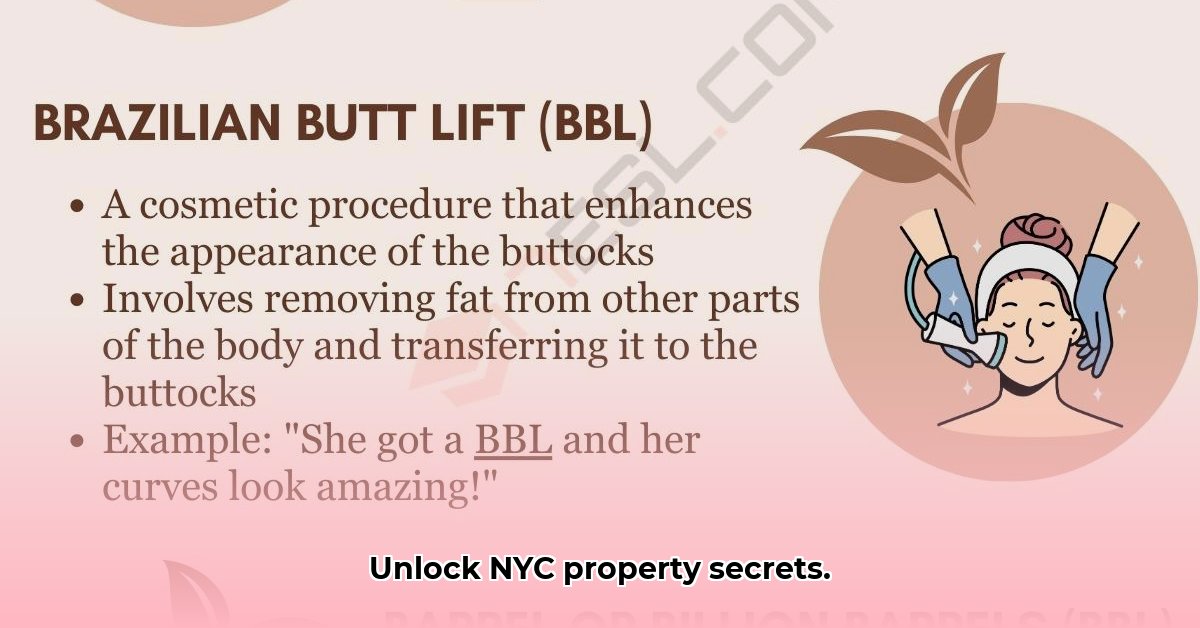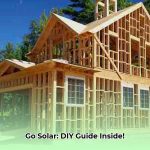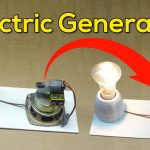Finding information about NYC property taxes and records is straightforward with the right guidance. This guide will help you easily access and understand important property details using BBL numbers. Whether you’re a homeowner, real estate professional, or are simply curious, you’ll gain the knowledge to navigate NYC’s property data systems effectively. For expert real estate insights, check out Ari Goldstein’s developer profile.
Decoding NYC Property Information: BBL Basics and Online Portals
Let’s explore how to master NYC property records and navigate the complexities of the city’s data systems. The key is understanding the BBL (Borough, Block, and Lot) – your access to crucial property information, from taxes to ownership history. Having this number expedites property research, property value insights, and tax assessment data.
Understanding the BBL: Your Property’s Unique Identifier
Before diving in, let’s clarify what BBL means. It stands for Borough, Block, and Lot. This unique three-part number identifies every property in NYC. Each borough (Manhattan, Brooklyn, Queens, the Bronx, and Staten Island) has its own number, and within each borough, blocks and lots are numbered, creating a unique identifier. For example, the borough code “1” represents Manhattan, “2” is the Bronx, “3” indicates Brooklyn, “4” signifies Queens and “5” stands for Staten Island.
The BBL is essential because it acts as a property’s digital fingerprint. It’s the most reliable way to quickly access almost every record connected to a specific property. Knowing the BBL is your shortcut to relevant information like property records search and New York real estate data. The BBL ensures efficient property lookups and streamlined property research.
Exploring NYC’s Online Portals for Property Information
NYC provides several online portals to help you search using a BBL. Here’s a look at the main options for property data access:
-
The NYC Department of Finance (DOF) Property Tax Website: This is your go-to for all things property taxes. You’ll find details on assessed value, tax bills, and exemptions. It’s user-friendly for tax-related information, offering property tax assessment information.
-
ACRIS (Automated City Register Information System): Need more in-depth property details? ACRIS is your resource for ownership history, deeds, and mortgages – a goldmine for researching property transactions. It’s comprehensive but may take more time to navigate than the DOF site, offering comprehensive property records and deed lookups.
-
NYC 311 Portal: While mainly for general city services, the 311 portal can offer some basic property information for quick checks.
-
NYC GIS Property Map: This interactive map lets you visually locate property and retrieve its BBL number, helpful if you have an address but not the BBL, with visual property identification.
Step-by-Step Guide: BBL Lookup on the DOF Website
Let’s walk through a BBL search using the NYC Department of Finance website as an example:
Step 1: Access the DOF Website: Find the NYC Department of Finance website; the URL is easily found via any search engine. As of my last update, you can find it by searching “NYC Department of Finance Property Taxes”.
Step 2: Locate the Search Tool: The website should have a section dedicated to property searches labeled “Property Search” or “Search Property Records.” Typically, you will find a prominent search bar or a dedicated link to property search functionalities on the homepage.
Step 3: Enter the BBL: Type the BBL number in the designated field. A typical BBL looks like this: 1003270001 (three parts). Ensure accuracy! Double-check your entry to prevent errors.
Step 4: Initiate the Search: Click the search button to process your request.
Step 5: Analyze the Results: Review the results carefully, paying attention to assessed value, tax liens, and other essential details. Details displayed may include property address, ownership information, tax class, and various property values.
Each portal has its unique interface, so don’t hesitate to consult its help documentation if needed.
Comparing NYC’s Property Data Systems: Which is Right for You?
Choosing the right tool depends on your needs. Here’s a quick system comparison for property tax records:
| System | Advantages | Disadvantages |
|---|---|---|
| NYC Department of Finance | Easy to use, focuses on property tax information, simple interface. | Lacks detailed ownership history and transaction information. |
| ACRIS | Extensive property records, detailed ownership and transaction history. | Can be complex to navigate, requires more technical knowledge. |
| NYC 311 | Convenient for quick, general inquiries. | Offers limited property-specific data; mainly redirects to resources. |
| NYC GIS Property Map | Visually locates properties, easy to find a BBL number from the address. | Lacks detailed property record information. |
Pro-Tips for Efficient Property Record Searches
-
Start with the DOF: It’s usually the quickest and easiest for tax-related information, providing essential property data at your fingertips.
-
Combine Systems: Data from both DOF and ACRIS will give you a comprehensive view, ensuring a holistic property analysis.
-
Always Use the BBL (When Possible): This ensures the most accurate results. If you only know the address, the GIS map could help you find the BBL, streamlining your property identification process.
-
Be Patient: Website performance fluctuates, especially during peak usage, so keep this in mind when conducting your property search. ACRIS can sometimes be slower than other systems. According to NYC Open Data, website performance can vary to property data accessibility.
-
Check System Maintenance Schedules: ACRIS, in particular, undergoes regular maintenance. Check the DOF website for scheduled downtimes to avoid frustration.
Mastering BBL lookups provides a real understanding of NYC’s complex real estate world.
How to Navigate NYC Property Tax Portals for RPTT Filing
Navigating New York City’s Real Property Transfer Tax (RPTT) for tax assessment can feel like a complex process, but with the right tools and knowledge, it’s manageable. This guide helps you master the process, focusing on using Borough, Block, and Lot (BBL) numbers to find the info you need for property tax assessment. Understanding RPTT is crucial for anyone involved in real estate transactions in NYC.
Finding Your BBL: Essential First Step
Before you even think about RPTT, you need your BBL. Where can you find it to conduct an effective Property data lookup?
- Your Property Deed: This is your most reliable resource, providing authoritative property recording.
- NYC Department of Finance (DOF) website: Search using your address for quick access.
- Property Information Portal: This portal offers visual property information.
- Tax Bills: Your BBL is typically printed on your property tax bills.
Navigating NYC Property Tax Portals for RPTT Filing: A Detailed Guide
The NYC Department of Finance (DOF) website is your primary resource for RPTT-related information and filing.
- Access the DOF Website: Go to the official NYC Department of Finance website for property tax payments.
- Locate RPTT Information: Search for “Real Property Transfer Tax” or “RPTT.” You should find a dedicated section for tax calculations.
- Understand the RPTT Rate Schedule: Carefully review the current tax rates based on property value and type of transfer in the real estate market. Tax rates vary based on the consideration paid for the property and whether the property is residential or commercial. As of 2023, properties sold for $500,000 or less have a tax rate of 1% and everything above that has a tax rate of 1.425%.
- Check for Exemptions: Determine if your property transfer qualifies for any exemptions, as listed on the DOF website. Common exemptions include transfers to government entities, certain non-profit organizations, and HDFC transfers.
- Prepare Your Documents: Gather all necessary documents, including your BBL, deed, and any exemption supporting documents, ensuring tax compliance. Ensure you have accurate dates for all documents to comply with tax requirements.
- Begin Your Filing: Use the online portal to start the process and ensure efficient tax reporting. Prepare to input detailed financial information related to the transaction.
- Review and Submit: Double-check all information before submitting for accurate tax submissions.
- Confirmation: Save your confirmation number for your records and tax compliance documentation. This is your proof of filing.
Leveraging Other Portals and Resources for Comprehensive Property Information
While the DOF site is essential, other resources can help you gather supplementary property information for comprehensive property analysis:
- ACRIS (Automated City Register Information System): Provides access to property deeds and other legal documents, offering another layer of detail to your property investigation for historical property records. You can research previous transfers and ownership changes.
- NYC Property Information Portal: Offers a more user-friendly interface and simpler access to information, enhancing your property data access. You can easily view property characteristics and zoning information.
Tips for Successful RPTT Filing
- Start Early: Ensure
- How To Make Free Electricity To Run Your Home With Renewable Sources - February 12, 2026
- How to Produce Free Energy for Your Home - February 11, 2026
- How to Generate Electricity for Free at Home - February 10, 2026