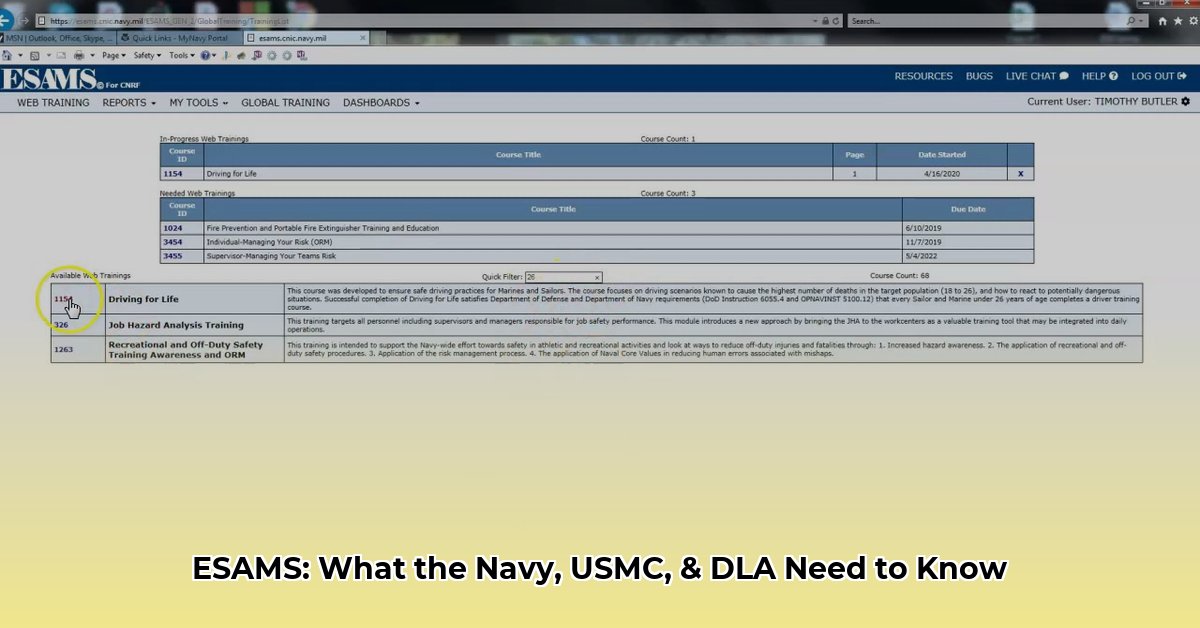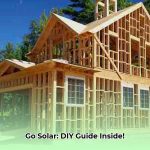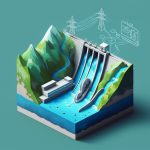This guide provides Navy, Marine Corps, and DLA personnel with a comprehensive overview of the Enterprise Safety Application Management System (ESAMS). Whether you’re a seasoned user or just getting started, this guide will equip you with the knowledge you need to navigate ESAMS effectively.
What is ESAMS?
ESAMS is the U.S. Navy’s central online platform for all things safety and occupational health. Used by the Navy, Marine Corps, and Defense Logistics Agency (DLA), ESAMS provides a single point of access for hazard reporting, safety training, and essential safety resources. It helps these organizations maintain a safe work environment and comply with safety regulations, including those set by OSHA.
Accessing ESAMS
Most users access ESAMS with their CAC (Common Access Card). Simply insert your CAC into the reader and enter your PIN.
Reporting Hazards in ESAMS
ESAMS streamlines hazard reporting, making it quick and easy to identify and address potential dangers. Here’s how:
- Log In: Access ESAMS using your CAC.
- Locate Hazard Reporting: Find the “Hazard Reporting” section (sometimes labeled “Report an Incident”).
- Provide Details: Describe the hazard, including the location, time, and specific details of what you observed. Be as specific as possible to aid the investigation. Adding photos or videos can significantly enhance your report.
- Submit: Click “Submit” to route your report to the appropriate personnel.
After submission, a team investigates the hazard, implements corrective actions, and documents everything within ESAMS. This process helps prevent future incidents and fosters a culture of continuous improvement. Contact your safety officer for updates on your report’s status.
ESAMS Training and Resources
ESAMS is more than just hazard reporting; it’s also your central hub for safety training. Here’s how to navigate the training resources:
- Log In: Access ESAMS with your CAC.
- Find the Training Catalog: Look for the “Training” or “Courses” section.
- Browse and Enroll: Explore available courses and enroll in those relevant to your role. ESAMS offers a range of training formats, from online courses to supplementary resources like videos and guides.
- Consult Your Safety Officer: Contact your Safety Officer for any questions about training schedules, prerequisites, or command-specific requirements.
ESAMS is continuously updated with new courses and resources, so stay informed about the latest changes by regularly checking the system and communicating with your Safety Officer.
ESAMS Login and Account Management
Logging In
For most, logging into ESAMS is simple: use your CAC. Insert it into the reader and enter your PIN.
Troubleshooting Login Issues
If you experience login problems:
- Verify your CAC is functioning correctly on other systems.
- Double-check your PIN.
- Contact your IT help desk if problems persist.
USMC-Specific Login Information
USMC personnel often access their ESAMS profiles through the “CUSTOMER LINKS” section on the ESAMS login page. Click “Profile” and enter your initial User ID (last name followed by the last five digits of your SSN) and password. Change this default password to something more secure after your initial login.
FAQ and Additional Tips
- Who uses ESAMS? Anyone involved in Navy, Marine Corps, or DLA operations where safety is a critical concern, including personnel on bases, ships, and in offices.
- Why is ESAMS important? ESAMS prioritizes safety by providing resources and information to create a safer work environment. It is crucial for complying with safety regulations and protecting personnel.
- How can I get the most out of ESAMS? Explore the resource library, stay updated on system changes, and provide feedback to improve the system. Clearing your browser cache and cookies can sometimes resolve minor login glitches.
- What if I can’t find the right training? Use the search bar within ESAMS, try different keywords, or consult your supervisor or training coordinator.
- What if I’m unsure how to report a hazard? Refer to the step-by-step guide above or contact your safety officer.
- What are some tips for effective hazard reporting? Report promptly, be thorough and accurate, stick to the facts, and use clear language.
While this guide aims to be comprehensive, ESAMS is constantly evolving. Always refer to official sources for the latest information and updates. Some experts suggest that ongoing research into access and security procedures might lead to changes in future versions of ESAMS. By staying informed and actively utilizing ESAMS, you contribute to a safer work environment for yourself and your colleagues.
- How To Create Free Electricity Using Home Renewable Sources - January 30, 2026
- How to Produce Electricity at Home for Energy Independence - January 29, 2026
- How To Create Electricity At Home For Energy Independence - January 28, 2026