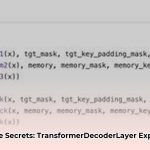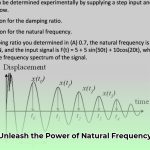Understanding TimeSpans
In C#, the TimeSpan structure is your essential tool for working with durations or time intervals. Unlike DateTime, which represents a specific point in time, TimeSpan focuses on the length of time. Think of it as a precise stopwatch for your code, capable of measuring even the smallest fractions of a second. Whether you’re calculating the runtime of a process, the difference between two dates, or the time until a future event, TimeSpan provides the functionality you need.
Creating TimeSpans
C# offers multiple ways to create TimeSpan objects, allowing flexibility for various scenarios:
Using Constructors
Constructors provide precise control over the initial value of a TimeSpan:
- From Ticks: A tick is the smallest unit of time in .NET (100 nanoseconds). Use this for fine-grained control:
C#
TimeSpan tsTicks = new TimeSpan(10000); // A TimeSpan of 10,000 ticks
- From Time Components: Specify days, hours, minutes, and seconds directly:
C#
TimeSpan tsComponents = new TimeSpan(1, 2, 30); // 1 hour, 2 minutes, 30 seconds
- More Granular Control: Constructors also support milliseconds and even microseconds (less commonly used):
new TimeSpan(days, hours, minutes, second, milliseconds)
Using Factory Methods
Factory methods offer a more concise approach, particularly when dealing with a single unit of time:
FromDays,FromHours,FromMinutes,FromSeconds,FromMilliseconds,FromTicks: These methods provide shortcuts for common scenarios:
C#
TimeSpan tsHours = TimeSpan.FromHours(2.5); // 2.5 hours
TimeSpan tsMinutes = TimeSpan.FromMinutes(150); // Equivalent to 2.5 hours
Subtracting DateTime Objects
Perhaps the most common way to create a TimeSpan is by calculating the difference between two DateTime objects:
C#
DateTime startTime = new DateTime(2024, 10, 28, 9, 0, 0);
DateTime endTime = new DateTime(2024, 10, 28, 10, 30, 0);
TimeSpan elapsedTime = endTime - startTime; // TimeSpan of 1 hour, 30 minutes
Working with TimeSpan Properties and Methods
TimeSpan objects come with a rich set of properties and methods:
Accessing Time Components
Days,Hours,Minutes,Seconds: Access individual components.TotalDays,TotalHours,TotalMinutes,TotalSeconds,TotalMilliseconds: Get the total duration in the specified unit.Ticks: Access the underlying tick representation.
Performing Operations
Add(TimeSpan),Subtract(TimeSpan): Combine or find the difference between TimeSpans.CompareTo(TimeSpan): Compare two TimeSpans.Duration(): Get the absolute value (magnitude) of a TimeSpan, ignoring the sign. Be mindful ofTimeSpan.MinValue, as usingDuration()with it will cause anOverflowException.Negate(): Reverse the sign of a TimeSpan.
String Conversions
ToString(): Convert a TimeSpan to a string. Overloads allow for custom formatting.Parse(string),TryParse(string, out TimeSpan): Convert a string to a TimeSpan.TryParseis generally preferred for its safer handling of invalid format strings.
Practical Applications
TimeSpan is incredibly versatile, finding use in:
- Game Development: Tracking elapsed time, durations of effects, and time between player actions.
- Performance Monitoring: Measuring the execution time of code blocks.
- Business Applications: Calculating project durations, task times, and scheduling events.
- System Programming: Setting timeouts and controlling process timing.
Advanced Considerations and Best Practices
Time Zones
TimeSpan does not inherently represent time zones. It deals solely with durations. For time-zone-aware operations, use DateTimeOffset.
Handling TimeSpan.MinValue
Exercise caution when using TimeSpan.MinValue with Duration(), as explained above. Check your code for potential issues.
String Parsing
Favor TryParse() over Parse() for string-to-TimeSpan conversion to handle invalid formats gracefully.
Immutability
TimeSpan is an immutable struct. Operations like Add() and Subtract() return new TimeSpan objects, leaving the original instances unchanged.
Further Exploration
For more in-depth details and advanced scenarios, consult the official Microsoft documentation and explore community resources for insights into current research and emerging applications of TimeSpan in software development.
- Hydroelectric Power Basics How Water Is Used For Electricity - February 26, 2026
- Portable Water Generators Power Off-Grid Homes and Adventures - February 25, 2026
- Portable Hydroelectric Power Generators Light Up Off-Grid Living - February 24, 2026